Word clouds are a great way to get a visual image of any words/moods/responses that are floating at the top of your audience’s minds. In this *super short* tutorial, we’ll show you how to make a Word Cloud poll that you can share via a link to any number of people.
1. Go to Strawpoll.gg
First, go to Strawpoll.gg. Strawpoll.gg is a great website for creating simple polls that has a few more features than your average poll site. Once you’re there, click on the dropdown on the homepage, and change it to Word Cloud.
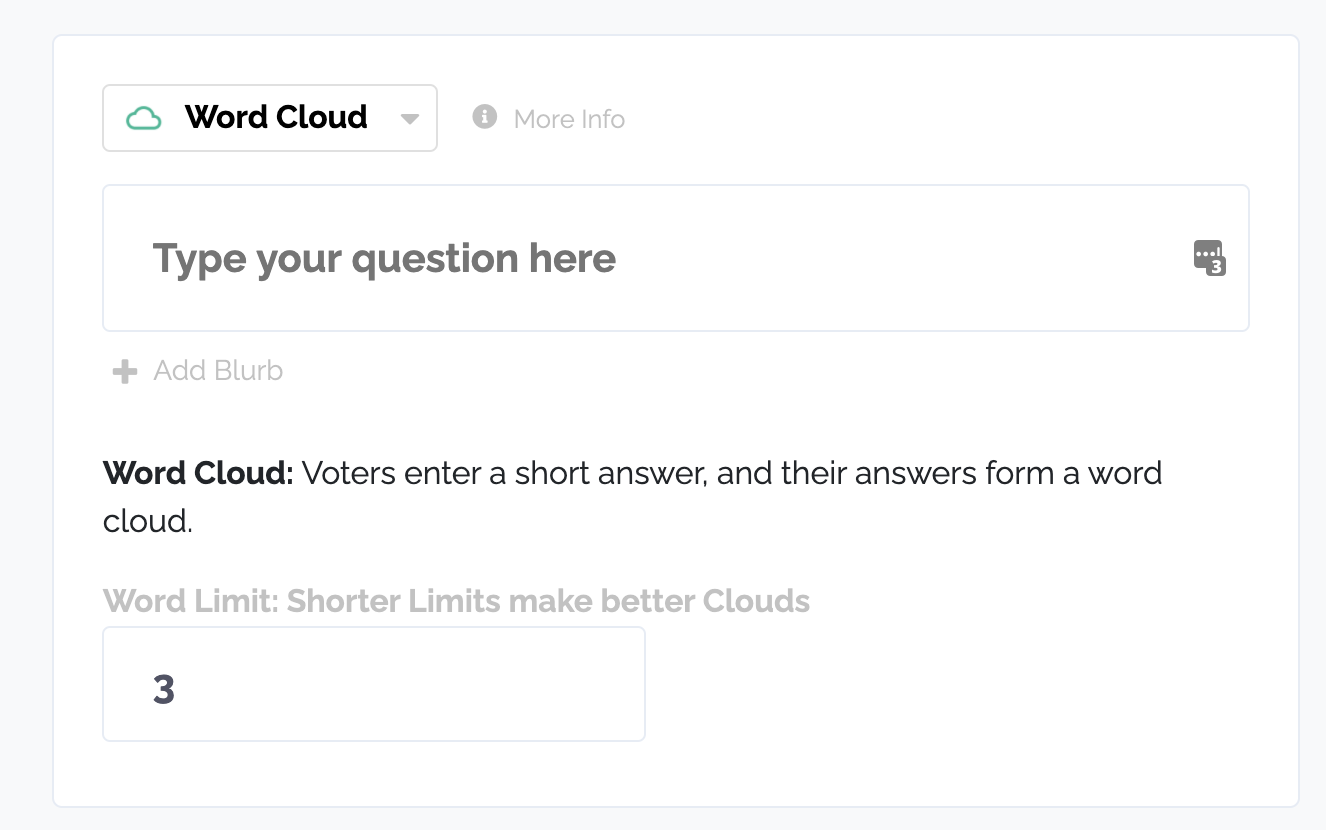
2. Type your question
Of course, no poll is complete without the actual question itsself.
3. Add a description (optional)
Strawpoll.gg has a nice easy feature to add a description if you need one. Consider this if your poll would be a bit more helpful with context.
4. Create the poll and share the link!
And that’s it! Once you click Create Poll, you should end up with a link that you can quickly share with any audience!